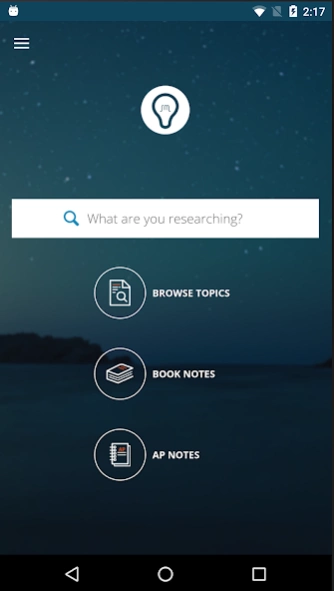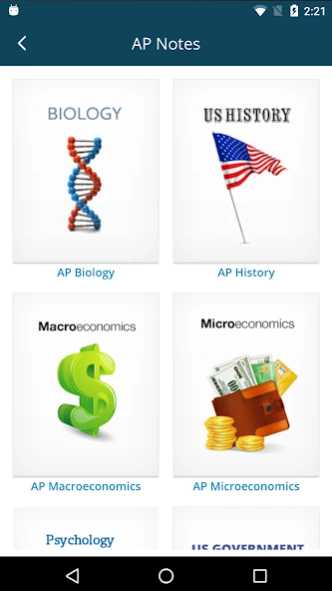StudyMode 2.0.16
Free Version
Publisher Description
StudyMode - StudyMode provides a suite of online learning tools to help students succeed.
StudyMode Mobile has been completely overhauled for the new year! We optimized your experience to easily navigate through our millions of Research Documents, Essays, Book Notes, and AP notes natively within the application.
Need help getting your research project off the ground? You can now browse essays by major topics to point you in the right direction. Looking for help finishing that Book Report? We have you covered with major books from Hemingway, Shakespeare, Melville, etc. Studying for an AP exam? We break down each major test into easy to study sections to help you ace that test and get credit for college.
Key Updates:
Beautiful Updated UI and Functionality
Browse Essays by hundreds of research topics
Read Book Notes and AP Notes for FREE
Take your documents with you with an updated Library
Updated Document Viewer to read, favorite, share, and see related essays
Remember, premium membership upgrades are available through Google Wallet!! Make sure you are getting the most out of StudyMode and gain access to all 1.7M of our documents with a premium monthly or annual account. Plans auto-renew automatically and can be managed via your Google Wallet account.
About StudyMode
StudyMode is a free app for Android published in the Teaching & Training Tools list of apps, part of Education.
The company that develops StudyMode is StudyMode. The latest version released by its developer is 2.0.16. This app was rated by 24 users of our site and has an average rating of 2.9.
To install StudyMode on your Android device, just click the green Continue To App button above to start the installation process. The app is listed on our website since 2023-08-28 and was downloaded 3,733 times. We have already checked if the download link is safe, however for your own protection we recommend that you scan the downloaded app with your antivirus. Your antivirus may detect the StudyMode as malware as malware if the download link to com.studymode.android is broken.
How to install StudyMode on your Android device:
- Click on the Continue To App button on our website. This will redirect you to Google Play.
- Once the StudyMode is shown in the Google Play listing of your Android device, you can start its download and installation. Tap on the Install button located below the search bar and to the right of the app icon.
- A pop-up window with the permissions required by StudyMode will be shown. Click on Accept to continue the process.
- StudyMode will be downloaded onto your device, displaying a progress. Once the download completes, the installation will start and you'll get a notification after the installation is finished.